Install and setup hydra tool on kali linux,ubuntu,CentOS
To install and set up the Hydra tool, you can follow the steps below:
Step 1: Install Dependencies
Before installing Hydra, you need to ensure that you have the necessary dependencies installed on your system. These dependencies include OpenSSL, libssh, and libssl-dev. You can install them using the package manager specific to your operating system.
For Ubuntu or Debian-based systems, use the following command:
arduinosudo apt-get install libssl-dev libssh-dev
For CentOS or Fedora-based systems, use the following command:
sudo yum install openssl-devel libssh-devel
Step 2: Download Hydra
Hydra is an open-source tool, and you can download it from the official GitHub repository.
Open your terminal and use the following command to clone the Hydra repository:
bashgit clone https://github.com/vanhauser-thc/thc-hydra.gitStep 3: Compile and Install Hydra
Once you have cloned the Hydra repository, navigate to the directory where it has been downloaded. Use the following commands to compile and install Hydra:
bashcd thc-hydra
./configure
make
sudo make installNote: The sudo command is used to ensure that you have the necessary permissions to install Hydra.
Step 4: Verify Installation
To verify that Hydra has been installed correctly, you can run the following command:
csshydra --versionThis command will display the version of Hydra if the installation was successful.
Step 5: Start Using Hydra
You are now ready to start using Hydra for various purposes, such as password cracking or network penetration testing. Hydra has a wide range of command-line options and supports multiple protocols.
To get started, you can use the following basic command structure:
phphydra -l <username> -p <password> <target> <protocol>Replace <username> with the target username, <password> with the password you want to test, <target> with the IP address or hostname of the target system, and <protocol> with the specific protocol you want to attack (e.g., FTP, SSH, Telnet, etc.).
Hydra also supports various additional options and attack modes. You can explore the Hydra documentation or use the hydra --help command to learn more about these options.
That's it! You have successfully installed and set up the Hydra tool. Remember to use Hydra responsibly and only on systems you have legal permission to test.
How Actually Hydra Works
Hydra works by automating the process of attempting multiple login combinations against a target system's authentication mechanism. It systematically iterates through a wordlist containing potential usernames and passwords, sending login requests to the target system using the specified protocol.
Here is a step-by-step breakdown of how Hydra actually works:
1. Target Identification: The user specifies the target system they want to attack, including the IP address or hostname and the specific protocol they want to target (e.g., FTP, SSH, Telnet).
2. Wordlist Selection: The user selects a wordlist or password dictionary that contains a list of potential usernames and passwords. This wordlist can be customized to include common passwords, leaked password databases, or specific patterns relevant to the target system.
3. Configuration: The user configures Hydra with the necessary parameters, including the target system details, protocol, wordlist file, and other settings such as the number of parallel connections, timeout values, rate limits, and proxy settings if needed.
4. Execution: Once the configuration is set, Hydra initiates the attack by sending login requests to the target system. It starts iterating through the wordlist, attempting each combination of usernames and passwords. Hydra sends the login request and waits for a response from the target system.
5. Response Analysis: Hydra analyzes the response received from the target system after each login attempt. Depending on the response, it determines whether the attempt was successful (valid credentials) or unsuccessful (invalid credentials or other errors). The responses can vary based on the protocol being targeted.
6. Iteration and Optimization: Hydra continues iterating through the wordlist, attempting different combinations until it finds a successful login or exhausts the wordlist. It can employ various optimization techniques, such as parallel connections, to speed up the process and increase the chances of success.
7. Reporting: After completing the attack or when manually interrupted, Hydra generates a report summarizing the results. The report may include statistics such as the number of attempted logins, the success rate, the time taken for each attempt, and any valid credentials discovered.
It's essential to note that Hydra's effectiveness depends on factors such as the strength of the target system's authentication mechanism, the complexity of the usernames and passwords, the quality of the wordlist used, and any security measures in place to detect or prevent brute-force attacks.
Remember to use Hydra responsibly and with proper authorization. Unauthorized and malicious use of such tools is illegal and can lead to severe consequences.

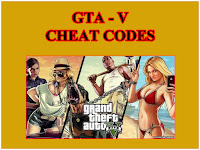

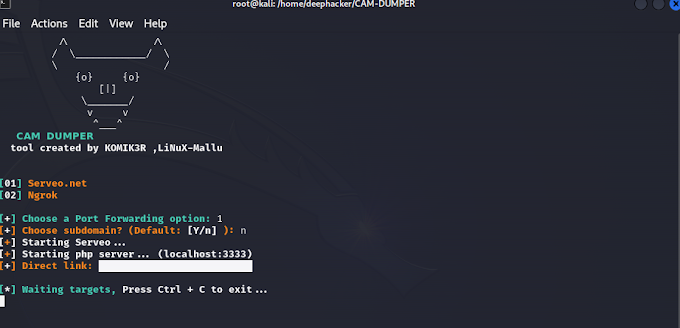

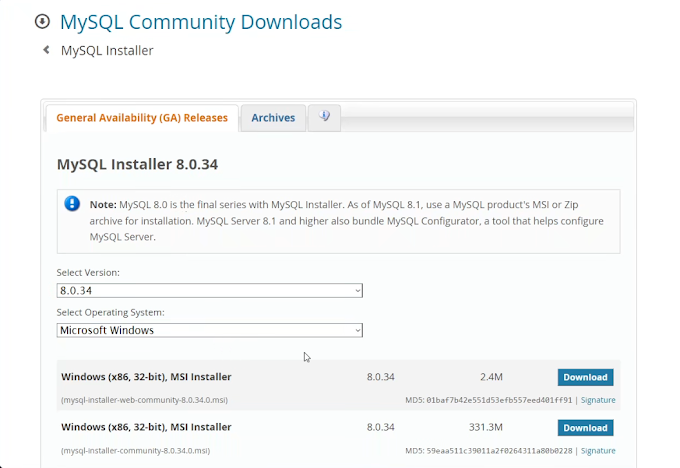


![Step-by-Step Guide: Install NetHunter Rootless on Android [2023] - No Root Required](https://blogger.googleusercontent.com/img/b/R29vZ2xl/AVvXsEjr_ZkRL6AyVQsYrb3QCcsse840F2ukrgeihfWdzvaYG6DvKgRelbqvL5fC4DkxXErUxjB97vk67IzTDngE9evniR3VZt_8RXAEaCXgpHqZvuFc3eePbAh6kDSdWxjzItlt4lGdz3Dqk9W4frs-xzHocQkHjuMb45deGwPO9w2AdqNPRdkhOYG1a12_P3Q/w680/kali%20nethuter.png)
