Note:
This site is for knowledge and educational purposes only, we do not promote or encourage any illegal activities.Your Responsible if you Get Used to That kind of Illegal Activities
To install and set up Wireshark, follow these steps:
Step 1: Download Wireshark
Go to the official Wireshark website at https://www.wireshark.org/ and download the appropriate version for your operating system (Windows, macOS, or Linux).
Step 2: Install Wireshark
Once the download is complete, run the installer and follow the on-screen instructions to install Wireshark on your system. Make sure to choose the components and options you want during the installation process.
Step 3: Start Wireshark
After installation, you can start Wireshark by opening the application from your system's applications menu or by double-clicking the Wireshark icon on your desktop.
Step 4: Select Network Interface
When you start Wireshark, it will display a list of available network interfaces on your system. Select the network interface that you want to capture packets from. For example, if you're connected to the internet via Wi-Fi, choose the Wi-Fi interface.
Step 5: Start Capturing Packets
Once you've selected the network interface, click on the "Capture" button to start capturing packets. You will see the live packet capture in the main window.
Step 6: Analyze Packets
Wireshark captures and displays packets in real-time. You can analyze the captured packets by using various features and tools provided by Wireshark. For example, you can apply filters, view packet details, examine packet headers, etc.
Wireshark Commands:
Wireshark provides a graphical user interface (GUI) for capturing and analyzing packets. However, it also offers a command-line tool called "tshark" that allows you to perform packet capture and analysis tasks from the command line. Here are a few common tshark commands:
Capture packets from a specific interface:
csharptshark -i <interface>Replace
<interface>with the name of the network interface you want to capture packets from, such as eth0, wlan0, en0, etc.Capture packets and save to a file:
csharptshark -i <interface> -w <output_file>Replace
<interface>with the network interface name and<output_file>with the path where you want to save the captured packets.Read packets from a capture file:
phptshark -r <input_file>Replace
<input_file>with the path to the capture file you want to read and analyze.Apply a display filter to captured or read packets:
csharptshark -i <interface> -Y <filter_expression>Replace
<filter_expression>with the filter you want to apply to the packets.
These are just a few examples of tshark commands. You can refer to the Wireshark documentation or run tshark --help in the command line to explore more options and functionalities provided by tshark.
Advantages of Wireshark
Wireshark is a powerful and widely used network protocol analyzer that offers several advantages for network administrators, security professionals, and developers. Some of the key advantages of Wireshark are:
1. Network troubleshooting: Wireshark allows you to capture and analyze network traffic in real-time, helping you diagnose and troubleshoot network issues. You can inspect packet-level details, identify performance bottlenecks, and pinpoint the source of problems.
2. Protocol analysis: Wireshark supports a vast range of network protocols, making it an excellent tool for analyzing and understanding network protocols. You can dissect and examine protocols at various layers of the network stack, gaining insights into their behavior and interactions.
3. Security analysis: Wireshark is an invaluable tool for security professionals to monitor and analyze network traffic for potential security threats. It enables you to identify suspicious or malicious activities, detect network intrusions, and analyze malware behavior by inspecting packet contents.
4. Network performance optimization: By capturing and analyzing network traffic, Wireshark helps you optimize network performance. You can identify bandwidth-consuming applications, detect network congestion, measure latency, and assess the overall efficiency of your network infrastructure.
5. Educational purposes: Wireshark is widely used in educational settings to teach networking concepts and protocols. It provides a practical and hands-on approach to understanding network communication, packet structure, and protocol behavior.
6. Application development and debugging: Wireshark assists developers in debugging network-related issues within their applications. By capturing and analyzing network packets, developers can identify errors, protocol violations, or inefficiencies, helping them fine-tune their applications.
7. Open-source and cross-platform: Wireshark is an open-source project available for multiple operating systems, including Windows, macOS, and Linux. This means it can be freely downloaded and used, making it accessible to a wide range of users and organizations.
8. Extensibility: Wireshark offers extensibility through various plugins and APIs, allowing users to customize and enhance its functionality. You can create your own dissectors for proprietary protocols or leverage existing plugins to add new features and analysis capabilities.
It's important to note that while Wireshark provides numerous advantages, it should be used responsibly and within legal boundaries. Respect privacy and security considerations, and ensure you have the necessary permissions and authorizations before capturing network traffic.

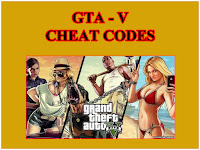

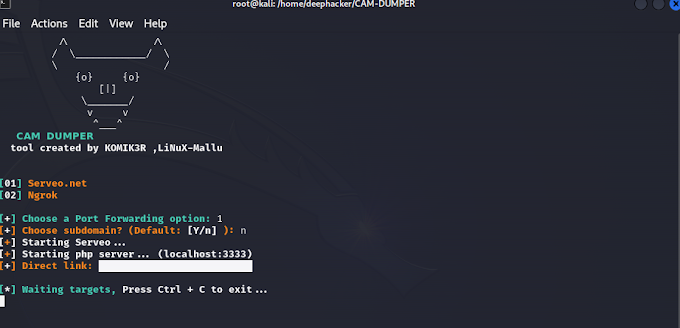

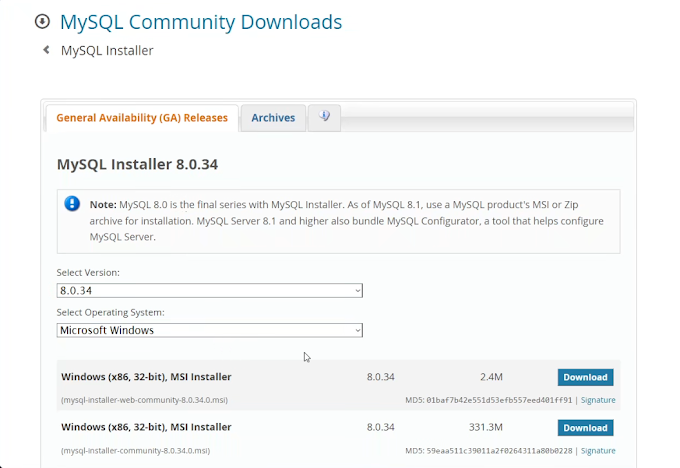


![Step-by-Step Guide: Install NetHunter Rootless on Android [2023] - No Root Required](https://blogger.googleusercontent.com/img/b/R29vZ2xl/AVvXsEjr_ZkRL6AyVQsYrb3QCcsse840F2ukrgeihfWdzvaYG6DvKgRelbqvL5fC4DkxXErUxjB97vk67IzTDngE9evniR3VZt_8RXAEaCXgpHqZvuFc3eePbAh6kDSdWxjzItlt4lGdz3Dqk9W4frs-xzHocQkHjuMb45deGwPO9w2AdqNPRdkhOYG1a12_P3Q/w680/kali%20nethuter.png)
