kismet Network Detector
Kismet is a popular open-source wireless network detection and intrusion detection system (IDS) tool. It is primarily used for monitoring and analyzing wireless network traffic.
Here are some key features of Kismet:
Wireless Network Detection:
Kismet can detect and identify nearby wireless networks, including access points (APs), clients, and ad-hoc networks. It captures packets from various Wi-Fi interfaces and provides information about the detected networks.
Packet Sniffing and Decoding:
Kismet can capture and analyze network packets in real-time. It can decode various protocols and extract valuable information such as SSID, MAC addresses, signal strength, channel, encryption type, and more.
Hidden Network Detection:
Kismet has the ability to detect hidden or non-beaconing networks, which are networks that do not broadcast their SSIDs. This feature allows users to identify networks that are not visible to traditional network scanning tools.
GPS Support: Kismet can integrate with a GPS receiver to provide geolocation information for detected networks and clients. This feature enables mapping and tracking of wireless networks in physical space.
Client/Station Monitoring:
In addition to AP detection, Kismet can also monitor and track individual wireless client devices. It can provide information about connected clients, their activities, and even attempts at unauthorized access.
Plugin System:
Kismet has a flexible plugin system that allows users to extend its functionality. Various plugins are available for additional features such as logging, alerting, geolocation mapping, and integration with other tools.
Web Interface:
Kismet provides a web-based interface that allows users to access and interact with the captured data. The interface provides detailed network information, real-time packet captures, and configuration options.
Security Auditing:
Kismet can be used as an IDS tool for wireless network security auditing. It can detect and alert on potential security threats, including rogue APs, unauthorized access attempts, deauthentication attacks, and more.
Cross-Platform Support:
Kismet is available for various operating systems, including Linux, macOS, and Windows, making it versatile and widely accessible.
Overall, Kismet is a powerful tool for wireless network monitoring, analysis, and security auditing, making it valuable for network administrators, security professionals, and enthusiasts working with wireless networks.
Kismet Instalation Steps:
To install and set up Kismet on Kali Linux, you can follow these steps:
Open a terminal window on your Kali Linux system.
Update the package list by running the following command:
sqlsudo apt updateInstall Kismet by running the following command:
sudo apt install kismet
During the installation, you will be prompted to set up the Kismet user. Press Enter to accept the default user and group settings.
After the installation is complete, edit the Kismet configuration file by running the following command:
bashsudo nano /etc/kismet/kismet.conf
In the configuration file, you can make changes based on your requirements. You may want to configure the network interface and set other options such as log file location, server settings, etc. Make the necessary changes and save the file.
Next, start the Kismet server by running the following command:
sqlsudo systemctl start kismetOnce the server starts, you can access the Kismet web interface using a web browser. Open your preferred browser and enter the following URL:
arduinohttp://localhost:2501In the web interface, you can configure additional settings and view the detected wireless networks and their details.
That's it! You have installed and set up Kismet on Kali Linux. Remember to refer to the Kismet documentation for more advanced configuration options and features.
Tips: You can get some Additional commands in telegram Official Group
Advantages of Kismet:
1. Comprehensive Wireless Network Monitoring:
Kismet provides extensive capabilities for detecting and analyzing wireless networks, allowing users to gain valuable insights into network activity, security threats, and performance.
2. Hidden Network Detection:
Kismet can identify hidden or non-beaconing networks, providing visibility into networks that may not be visible to other network scanning tools. This feature is useful for security assessments and troubleshooting.
3. Packet Sniffing and Decoding:
Kismet can capture and decode network packets, providing detailed information about network parameters, including SSIDs, MAC addresses, signal strength, and encryption types. This data is valuable for network troubleshooting and analysis.
4. Geolocation Mapping:
By integrating with a GPS receiver, Kismet can provide geolocation information for detected networks, allowing users to map and track wireless networks in physical space. This feature is particularly useful for location-based applications and security assessments.
5. Flexible Plugin System:
Kismet's plugin system allows users to extend its functionality and customize the tool to suit their specific needs. This flexibility enables users to add features, integrate with other tools, and enhance the overall capabilities of Kismet.
Disadvantages of Kismet:
1. Steep Learning Curve:
Kismet can be complex to set up and configure, especially for users who are new to wireless network monitoring and packet analysis. It may require a significant learning curve and familiarity with networking concepts.
2. Lack of Real-Time Monitoring:
Kismet's web interface provides access to captured data, but it may not provide real-time monitoring of wireless networks. Users need to refresh the interface to view the latest information, which can be inconvenient for real-time analysis and response.
3. Limited Graphical User Interface (GUI):
While Kismet does offer a web-based interface, it may not be as user-friendly or visually appealing as some commercial wireless network monitoring tools. Users who prefer a polished GUI experience may find Kismet's interface lacking.
4. Hardware Limitations:
Kismet's performance is dependent on the capabilities of the wireless network interface card (NIC) used. Certain features and advanced functionalities may require specific hardware support, and not all wireless NICs are compatible with Kismet.
5. Lack of Official Support:
As an open-source tool, Kismet relies on community support for updates, bug fixes, and documentation. While there is an active community around Kismet, the level of support may not be as comprehensive or immediate as with commercial tools.
Overall, Kismet is a powerful and versatile tool for wireless network monitoring and analysis, but it requires some technical expertise to set up and use effectively. Its advantages lie in its comprehensive monitoring capabilities and flexible plugin system, while its disadvantages include a steep learning curve and potential limitations in real-time monitoring and user interface.
Here are some frequently asked questions
about Kismet:
1. What is Kismet?
Kismet is an open-source wireless network detection and intrusion detection
system (IDS) tool. It is used for monitoring and analyzing wireless network
traffic, detecting hidden networks, and identifying security threats.
2. How does Kismet work?
Kismet captures wireless network packets using Wi-Fi interfaces and decodes
them to extract information about network parameters such as SSIDs, MAC
addresses, signal strength, and encryption types. It provides real-time
monitoring, analysis, and reporting of wireless network activity.
3. What can I do with Kismet?
With Kismet, you can monitor and detect nearby wireless networks, including
access points and clients. You can analyze network packets, identify hidden
networks, track client devices, perform security audits, and map network
geolocation. Kismet also offers a plugin system for extending its
functionality.
4. Is Kismet difficult to set up?
Setting up Kismet may require some technical knowledge, especially if you are
new to wireless network monitoring. However, with proper documentation and
guides, it is manageable for users with a basic understanding of networking
concepts.
5. Can I use Kismet on platforms other
than Kali Linux?
Yes, Kismet is available for various operating systems, including Linux, macOS,
and Windows. While Kali Linux is a popular platform for Kismet, you can install
and use it on other supported systems as well.
6. Does Kismet support real-time
monitoring?
Kismet captures network packets in real-time, but the web interface may require manual refreshing to display the latest information. However,
Conclusion
Kismet is a powerful open-source tool for wireless network monitoring, analysis, and security auditing. It offers extensive features for detecting and analyzing wireless networks, capturing network packets, and identifying security threats. Kismet's ability to detect hidden networks, integrate with GPS for geolocation mapping, and support a flexible plugin system make it a valuable tool for network administrators, security professionals, and enthusiasts working with wireless networks.
While Kismet may have a learning curve and limitations in real-time monitoring and user interface compared to some commercial tools, its open-source nature allows for customization and community-driven improvements. The cross-platform support of Kismet enables users to deploy it on various operating systems.


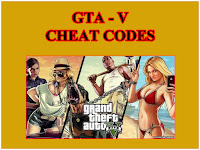

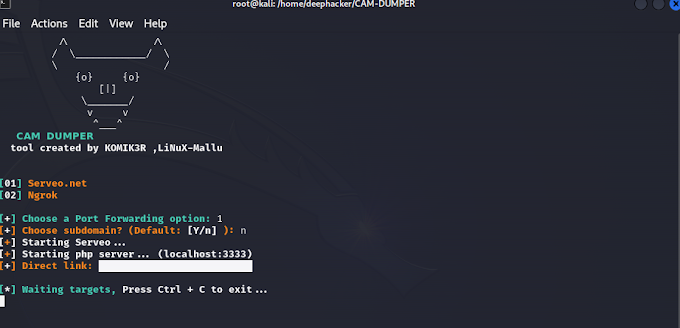

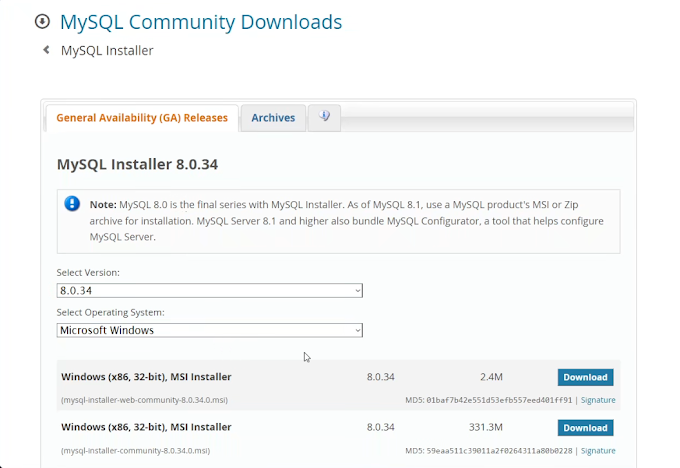


![Step-by-Step Guide: Install NetHunter Rootless on Android [2023] - No Root Required](https://blogger.googleusercontent.com/img/b/R29vZ2xl/AVvXsEjr_ZkRL6AyVQsYrb3QCcsse840F2ukrgeihfWdzvaYG6DvKgRelbqvL5fC4DkxXErUxjB97vk67IzTDngE9evniR3VZt_8RXAEaCXgpHqZvuFc3eePbAh6kDSdWxjzItlt4lGdz3Dqk9W4frs-xzHocQkHjuMb45deGwPO9w2AdqNPRdkhOYG1a12_P3Q/w680/kali%20nethuter.png)
